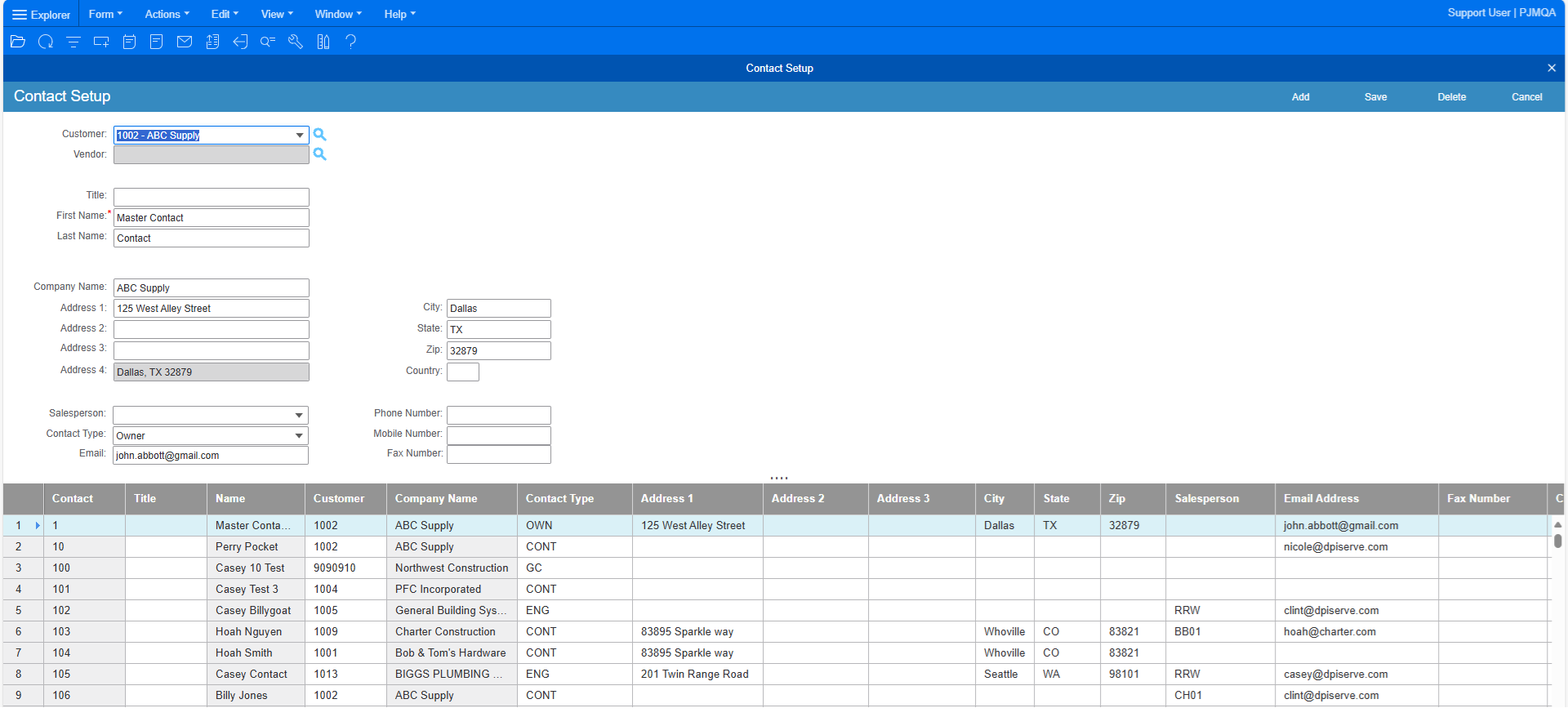
Contacts are used throughout project, quote, and job entry. The contact type will specify the role the contact plays in the PJM system. Examples of contacts can be engineers, architects, or simply customer contacts that will receive quotes. Contacts that are added in CSD will also be automatically added in PJM.
Navigation Buttons| Add | Add new Price Type |
| Save | Save current entry |
| Delete | Delete current entry |
| Cancel | Exit Estimator Setup |
| Field Descriptions |
| Contact | Unique contact ID (required) |
| Customer | Select the customer the contact belongs to |
| Vendor | Select the vendor the contact belongs to (note the contact can belong to either a customer, vendor, or neither, but not both) |
| Title | Formal title of the contact |
| First Name | First name of the contact (required) |
| Last Name | Last name of the contact |
| Company Name | The name of the company that the contact is associated with. For customer and vendor contacts, the name and address fields will populate from the respective customer or vendor. |
| Address | Address of contact (Address, City, State, Zip, Country) |
| Salesperson | Salesperson of the contact |
| Contact Type | Select the role of the contact |
| Enter the email address of the contact | |
| Phone Number | Enter the phone number of the contact |
| Mobile Number | Enter the mobile phone number of the contact |
| Fax Number | Enter the fax number of the contact |
| See also: | |
| Contact Type Setup | |
| Salesperson Setup |