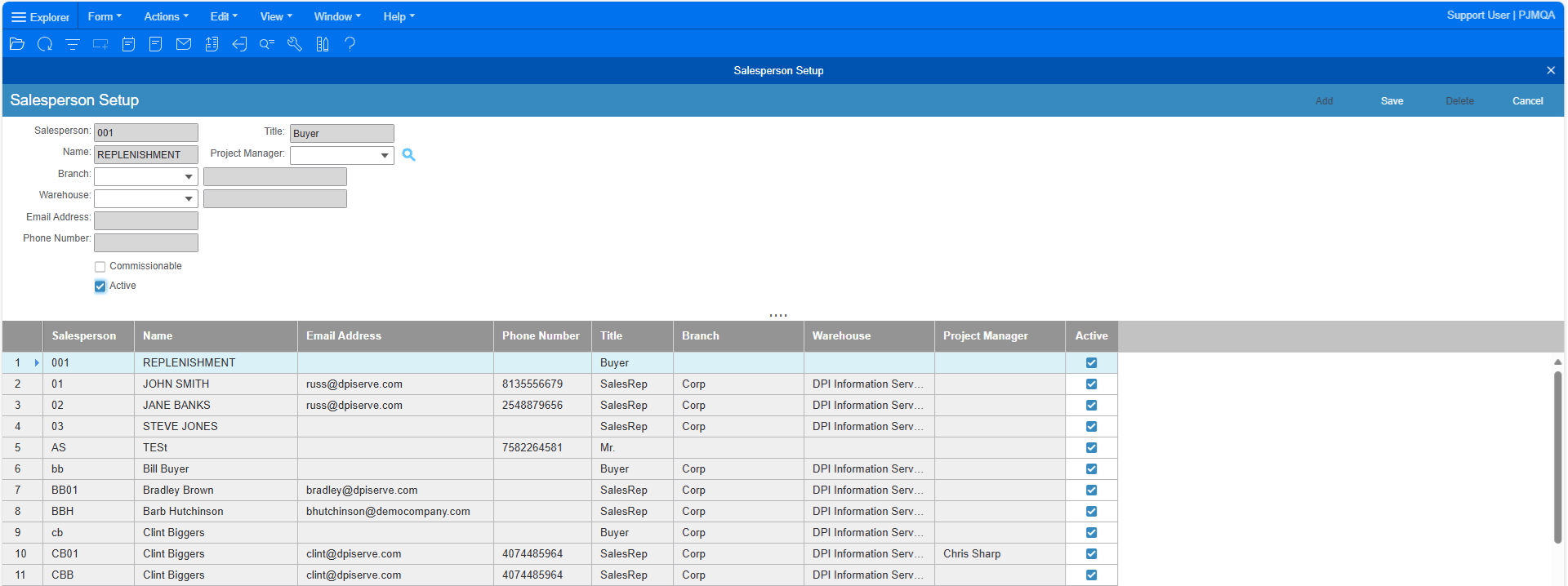 Salesperson codes are used for ..
Salesperson codes cannot be added in PJM, and other than PJM specific information, cannot be edited. All other fields should be maintained in CSD; and those changes will automatically update the salesperson information in PJM.
Salespersons that are added in CSD will also be automatically added in PJM.
Navigation Buttons
Salesperson codes are used for ..
Salesperson codes cannot be added in PJM, and other than PJM specific information, cannot be edited. All other fields should be maintained in CSD; and those changes will automatically update the salesperson information in PJM.
Salespersons that are added in CSD will also be automatically added in PJM.
Navigation Buttons
| |
|---|
| Save | Save current entry |
| Cancel | Exit salesperson setup |
| Field Descriptions | |
| | Edit |
|---|
| Salesperson | Unique salesperson code | N |
| Name | Salesperson Name | N |
| Branch | The salesperson’s default branch. Used in… this field might be depricated. CSD does not use branches, so this might not even be used. | Y |
| Warehouse | The salesperson’s default warehouse. Used/Assigned… | Y |
| Email Address | The salesperson’s email address. Used … | N |
| Phone Number | The salesperson’s phone number. Used… | N |
| Title | The salesperson’s title | N |
| Project Manager | The salesperson’s default project manager. Used/Assigned… | Y |
| Commissionable | When checked the commission register will include entries for this salesperson. All salespersons created from CSD will default to commissionable. | Y |
| Active | When checked the salesperson will appear as selectable throughout the system. | Y |
| See Also: | | |
| Project Managers Setup | | |
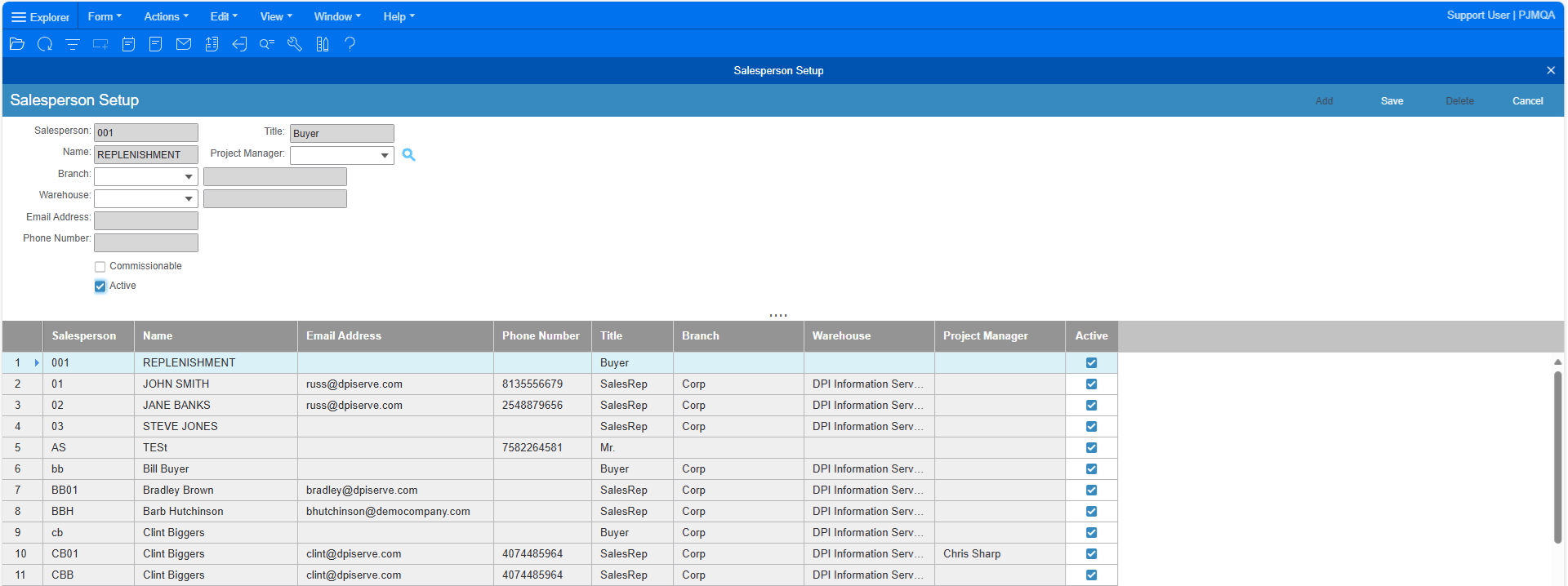 Salesperson codes are used for ..
Salesperson codes cannot be added in PJM, and other than PJM specific information, cannot be edited. All other fields should be maintained in CSD; and those changes will automatically update the salesperson information in PJM.
Salespersons that are added in CSD will also be automatically added in PJM.
Navigation Buttons
Salesperson codes are used for ..
Salesperson codes cannot be added in PJM, and other than PJM specific information, cannot be edited. All other fields should be maintained in CSD; and those changes will automatically update the salesperson information in PJM.
Salespersons that are added in CSD will also be automatically added in PJM.
Navigation Buttons